First of all, we need to make sure that the device is charged. When you open your charging box, the indicator lights give you an idea about it. If the indicator light is red, the device’s charge is low. Put the earphone in the charging case and connect the device to the charger. Note: The device may not work properly if left uncharged for a long time. So even if you don’t use it every 2 months, you should condition it.
Indicator light clours show the power of the earbuds
- Red indicates low battery.
- Yellow indicates medium power.
- Green indicates high battery.
There are 2 different matching modes. You can activate pairing by opening the charging box.
For normal pairing, your mobile phone’s bluetooth feature must be turned on. Then list the devices that receive bluetooth and select the Oppo Enco w31 device.
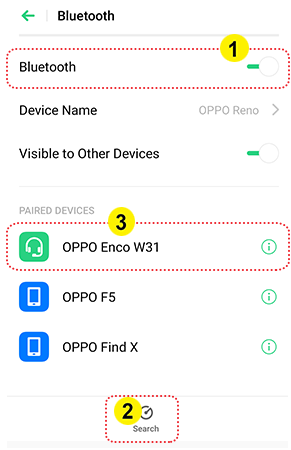
For quick pairing, the earphones are unlocked and when you hold them next to your Oppo smartphone, pairing will start automatically.
Troubleshooting
If your Oppo headset pairing fails, there are 2 things you can do.
- Reset bluetooth pairing first. Delete your bluetooth pairing history from your smart device. Then press the button of the earphones in the charging box until the indicators light up. Turn on your bluetooth feature on your mobile phone again and make a call. If Enco W31 appears in the list, tick it and complete the pairing
- The other and final solution is to reset the device. You can fix the problem by resetting your headphones. With the earphones in the charger and the flip open, press and hold the function button. When the indicators blink red 3 times, your device will be reset. Now you can start pairing as if you bought a new device.
OPPO Enco W31 Headphones Functions
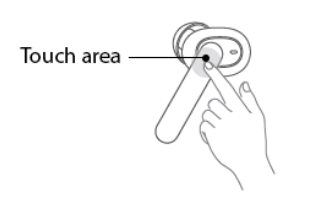
- To answer or hang up calls, double tap the touch pad 2 on both sides of the Oppo Enco w31 earphones
- To change the track in the playlist while listening to music, double tap next to the headset.
- Double-tap the left earbud side to switch sound effect modes. There are 2 different sound effects in the form of Balance and Bass mode. Balance mode is preferred for pop and classical music, while Bass mode can be preferred for rock and electronic music.
- To activate the voice assistant, you must tap to the touch area next to the headset 3 times.
Review
It weighs 50 grams but is a little long earphone. Touch feature and 2 bass and balance modes are nice in terms of sound effects. Charge time is also good. It is very easy to connect with Oppo phones. It has good sound balance and noise canceling. Since the charging case is matte, it does not look dirty. It is a safe device that is resistant to water and dust. There are LED lights inside the charging box. You have to constantly open the lid to see if it is full. But it turns to this advantage when you go to bed at night, and since the charge light is inside, it doesn’t bother you.