You will pair your Realme buds air 2 neo device for the first time, it is a simple process that you need to do. Open the charging box and press the pairing button for 3 seconds. You will then see the lights flash for 10 seconds, indicating that the buds are ready to mate.
Then turn on Bluetooth on your smartphone and start searching for nearby devices. You will see your Realme air buds 2 neo device in the device list, select it and tap “pair”. After pairing, you can download the realme link application and proceed to the settings.
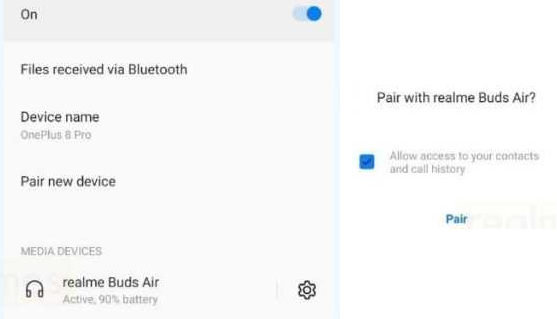
Note: The pairing of the earphones is done via bluetooth. Bluetooth feature and notifications must be turned on on your mobile phone. If the notifications are turned off, you will not be able to complete the connection, as the code received in the match or the matching request on the screen will not appear as a notification, and it will be difficult to find the cause of the problem. Even if you reset the device, you will think that the device is broken. Make sure your mobile phone’s bluetooth notifications are turned on.
How to Disconnect the Realme Buds Air 2 Neo
If you want your device to save battery, turning off your bluetooth feature will help you. If you want to turn off your Realme buds 2 completely, simply put it inside your charger. Your device will turn off.
How to Customize Touch Controls on the Realme Buds Air
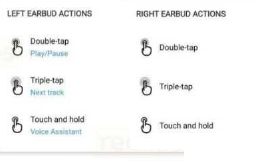
You can make the settings related to your device with the realme link application. But there are touch sensitive functions on the device. These touch gestures, which are the default feature, and their meanings are listed below:
- Two Taps: To answer the phone or play/pause the music which is already playing.
- Three Taps: To skip to the next song.
- Press and hold for 2secs during the call: To hang up the call
- Press them for 2s when you have an incoming call: To reject the call
- Press both earbuds together for 2secs: To enter/ exit the gaming mode
- Press both earbuds together for 2s in stand-by or playback mode: To trigger the voice assistant.
How to update your Realme Buds Air 2 Neo
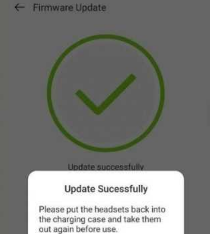
To check for updates, open the Realme link application, and select the device you want to update. In order to use the security and accessory updates and more features made by the company, it is necessary to follow these updates and upgrade to the latest version. Tap on “check for updates” on the app. If there is an update available, tap “update now”. If there is nothing, your device is running on the latest version. Do not forget that the update process is one of the troubleshooting steps in case of problems that may occur with the devices.
Charging the device
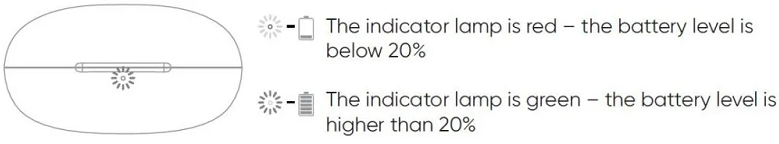
When you put the earphones in the charging box, they are charged directly. The battery is filled through the Type-C charging cable supplied with the charging box. If the indicator light is flashing, it means that the device is charging. The light means that the battery on which you are fixed is fully charged.
Device reset
Put the Realme buds air 2 device in the charging box, press the multi-function button for about 10 seconds to reset it to factory settings, when the indicator light flashes red and green, it means the device has been reset
Help me l am please